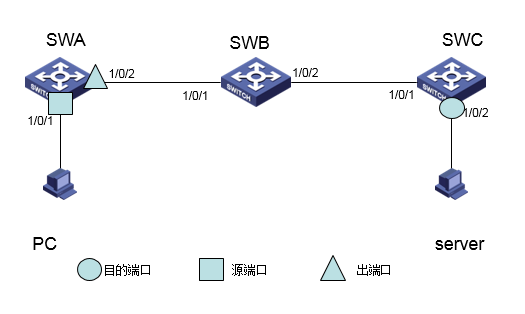組網及說明
配置步驟
3 配置步驟
# 配置端口GigabitEthernet1/0/1為Trunk口,並允許VLAN 2的報文通過。
[SWC] interface gigabitethernet 1/0/1
[SWC-GigabitEthernet1/0/1] port link-type trunk
[SWC-GigabitEthernet1/0/1] port trunk permit vlan 2
[SWC-GigabitEthernet1/0/1] quit
# 創建遠程目的鏡像組2。
[SWC] mirroring-group 2 remote-destination
# 創建VLAN 2作為遠程鏡像VLAN。
# 關閉VLAN 2的MAC地址學習功能。
[SWC-vlan2] undo mac-address mac-learning enable
[SWC-vlan2] quit
# 配置遠程目的鏡像組2的遠程鏡像VLAN為VLAN 2,目的端口為GigabitEthernet1/0/2,
在該端口上關閉生成樹協議並將其加入VLAN 2。
[SWC] mirroring-group 2 remote-probe vlan 2
[SWC] interface gigabitethernet 1/0/2
[SWC-GigabitEthernet1/0/2] mirroring-group 2 monitor-port
[SWC-GigabitEthernet1/0/2] undo stp enable
[SWC-GigabitEthernet1/0/2] port access vlan 2
[SWC-GigabitEthernet1/0/2] quit
(2) 配置SWB
# 創建VLAN 2作為遠程鏡像VLAN。
[SWB] vlan 2
# 關閉VLAN 2的MAC地址學習功能。
[SWB-vlan2] undo mac-address mac-learning enable
[SWB-vlan2] quit
# 配置端口GigabitEthernet1/0/1為Trunk口,並允許VLAN 2的報文通過。
[SWB] interface gigabitethernet 1/0/1
[SWB-GigabitEthernet1/0/1] port link-type trunk
[SWB-GigabitEthernet1/0/1] port trunk permit vlan 2
[SWB-GigabitEthernet1/0/1] quit
# 配置端口GigabitEthernet1/0/2為Trunk口,並允許VLAN 2的報文通過。
[SWB] interface gigabitethernet 1/0/2
[SWB-GigabitEthernet1/0/2] port link-type trunk
[SWB-GigabitEthernet1/0/2] port trunk permit vlan 2
[SWB-GigabitEthernet1/0/2] quit
(3) 配置SWA
# 創建遠程源鏡像組1。
[SWA] mirroring-group 1 remote-source
# 創建VLAN 2作為遠程鏡像VLAN。
# 關閉VLAN 2的MAC地址學習功能。
[SWA-vlan2] undo mac-address mac-learning enable
[SWA-vlan2] quit
# 配置遠程源鏡像組1的遠程鏡像VLAN為VLAN 2,源端口為GigabitEthernet1/0/1,
出端口為GigabitEthernet1/0/2。
[SWA] mirroring-group 1 remote-probe vlan 2
[SWA] mirroring-group 1 mirroring-port gigabitethernet 1/0/1 both
[SWA] mirroring-group 1 monitor-egress gigabitethernet 1/0/2
# 配置端口GigabitEthernet1/0/2為Trunk口,允許VLAN 2的報文通過,
並在該端口上關閉生成樹協議。
[SWA] interface gigabitethernet 1/0/2
[SWA-GigabitEthernet1/0/2] port link-type trunk
[SWA-GigabitEthernet1/0/2] port trunk permit vlan 2
[SWA-GigabitEthernet1/0/2] undo stp enable
[SWA-GigabitEthernet1/0/2] quit
4 驗證配置
# 顯示SWC上所有鏡像組的配置信息。
[SWC] display mirroring-group all
Mirroring group 2:
Type: Remote destination
Status: Active
Monitor port: GigabitEthernet1/0/2
Remote probe VLAN: 2
# 顯示SWA上所有鏡像組的配置信息。
[SWA] display mirroring-group all
Mirroring group 1:
Type: Remote source
Status: Active
Mirroring port:
GigabitEthernet1/0/1 Both
Monitor egress port: Gigabitethernet1/0/2
Remote probe VLAN: 2