防火牆NAT ALG配置
- 0關注
- 0收藏,4028瀏覽
問題描述:
防火牆開啟NAT ALG功能,但是協議為非常規配置,SIP的原始端口號改為5061,防火牆需要做哪些對應配置
- 2024-02-07提問
- 舉報
-
(0)
最佳答案

您好,參考
如何開啟 負載均衡ALG功能及NAT ALG功能。
1. 在web上打開鏈路負載ALG功能
登錄設備,打開【鏈路負載均衡菜單】,【在出方向鏈路負載均衡】菜單可看到【ALG】子菜單,點擊打開可配置ALG 參數。

2. 在命令行下打開鏈路負載ALG功能
[V7] loadbalance alg ?
all-disable Disable ALG for all protocols
all-enable Enable ALG for all protocols
dns Enable ALG for DNS
ftp Enable ALG for FTP
h323 Enable ALG for H323
icmp-error Enable ALG for ICMP error packets
ils Enable ALG for ILS
mgcp Enable ALG for MGCP
nbt Enable ALG for NBT
pptp Enable ALG for PPTP
rsh Enable ALG for RSH
rtsp Enable ALG for RTSP
sccp Enable ALG for SCCP
sip Enable ALG for SIP
sqlnet Enable ALG for SQLNET
tftp Enable ALG for TFTP
xdmcp Enable ALG for XDMCP
3. 在web界麵打開NAT ALG功能
登錄設備,打開【NAT】菜單,點擊【

圖1

圖2
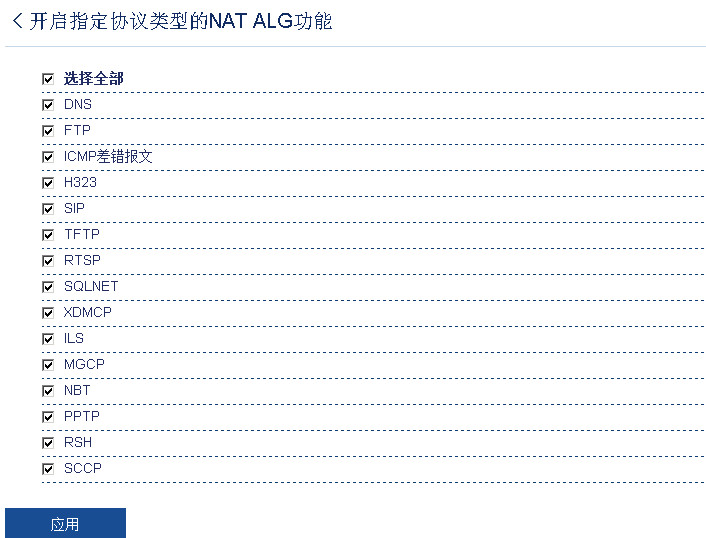
圖3
4. 在命令行下打開NAT ALG功能
[V7] nat alg ?
all Enable ALG for all supported protocols
dns Enable ALG for DNS
ftp Enable ALG for FTP
h323 Enable ALG for H.323
icmp-error Enable ALG for ICMP error packets
ils Enable ALG for ILS
mgcp Enable ALG for MGCP
nbt Enable ALG for NBT
pptp Enable ALG for PPTP
rsh Enable ALG for RSH
rtsp Enable ALG for RTSP
sccp Enable ALG for SCCP
sip Enable ALG for SIP
sqlnet Enable ALG for SQLNET
tftp Enable ALG for TFTP
xdmcp Enable ALG for XDMCP
- 2024-02-07回答
- 評論(0)
- 舉報
-
(0)
暫無評論
編輯答案


親~登錄後才可以操作哦!
確定你的郵箱還未認證,請認證郵箱或綁定手機後進行當前操作
舉報
×
侵犯我的權益
×
侵犯了我企業的權益
×
- 1. 您舉報的內容是什麼?(請在郵件中列出您舉報的內容和鏈接地址)
- 2. 您是誰?(身份證明材料,可以是身份證或護照等證件)
- 3. 是哪家企業?(營業執照,單位登記證明等證件)
- 4. 您與該企業的關係是?(您是企業法人或被授權人,需提供企業委托授權書)
抄襲了我的內容
×
原文鏈接或出處
誹謗我
×
- 1. 您舉報的內容以及侵犯了您什麼權益?(請在郵件中列出您舉報的內容、鏈接地址,並給出簡短的說明)
- 2. 您是誰?(身份證明材料,可以是身份證或護照等證件)
對根叔社區有害的內容
×
不規範轉載
×
舉報說明





暫無評論