組網及說明
1 配置需求或說明
1.1 適用產品係列
本案例適用於S1800G係列交換機。
1.2 配置需求及實現的效果
通過修改S1800G係列交換機管理VLAN,實現使用其他VLAN(非VLAN 1)管理登錄設備。
S1800G係列交換機早期版本不支持修改管理vlan,在升級到R1104版本之後,可以支持修改管理vlan,管理vlan修改需要在命令行配置。
2 組網圖
無
配置步驟
3 配置步驟
1.
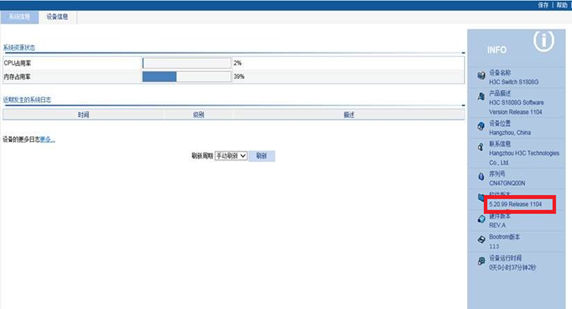
2.
//www.yolosolive.com/.cn/Service/Software_Download/Switches/

3.
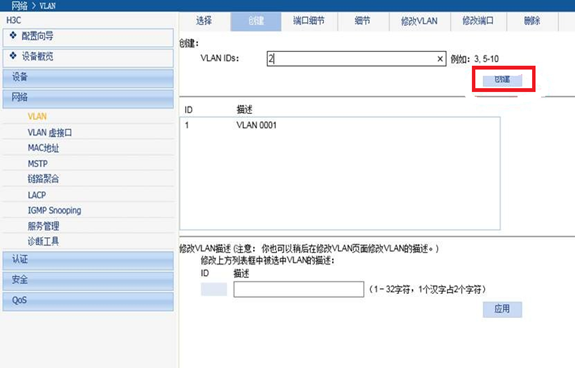
4.
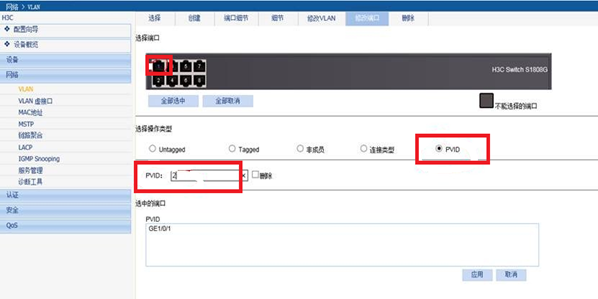
5.
<H3C>ipsetup ip-address 192.168.1.233 255.255.255.0 default-gateway 192.168.1.1
6.
<H3C>management-vlan 2
This may cause the device not accessable, please ensure
that the management port is added into the new VLAN. Continue? [Y/N]:y //
7.
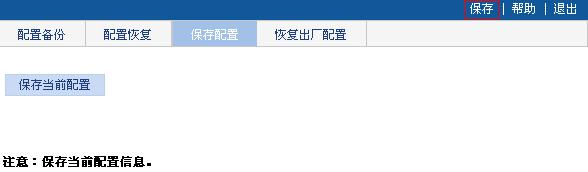
4 注意事項
1.
2.
否則會提示The number of VLAN interfaces exceeded the maximum
該案例暫時沒有網友評論
編輯評論
✖
案例意見反饋


親~登錄後才可以操作哦!
確定你的郵箱還未認證,請認證郵箱或綁定手機後進行當前操作
